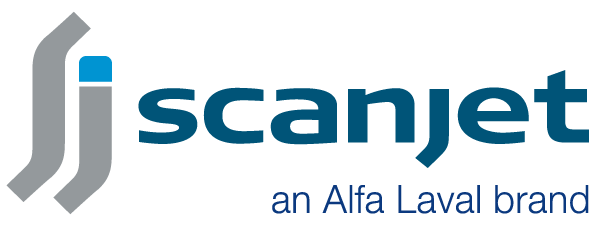Intelligent Tank Management
Products
Marine
Scanjet in brief
Industrial Tank Cleaning Products
In the realm of industrial products, our Bio range stands as a testament to our dedication to sanitary industries.
The rotary spray heads (RSH) and rotary jet heads (RJH) within this range adhere strictly to the stringent regulations and specifications set forth by EHEDG and 3A. Crafted with precision, these products are tailored to meet the high standards required by the sanitary sector.
For non-sanitary industries, our SC range offers a comprehensive array of models, addressing applications ranging from oil and pulp & paper to the liquid transport sector. Designed to tackle the challenges posed by dirty tanks, our SC range provides efficient cleaning solutions. Notably, our ATEX-certified models, suitable for Zone 0 and 1 environments, are a testament to our commitment to safety in the oil and petrochemical industries’ most hazardous settings.
Marine Tank Management Products
In the marine domain, Scanjet excels across a spectrum of products and services.
From Tank Cleaning and Management to Vessel Security, Portable Equipment, Engineering, to Tank Venting — our offerings cover the entire spectrum of marine needs.
Whether it’s maintaining the cleanliness and integrity of tanks or ensuring vessel security, our marine products are designed to meet the highest standards of reliability and efficiency.
Certificates